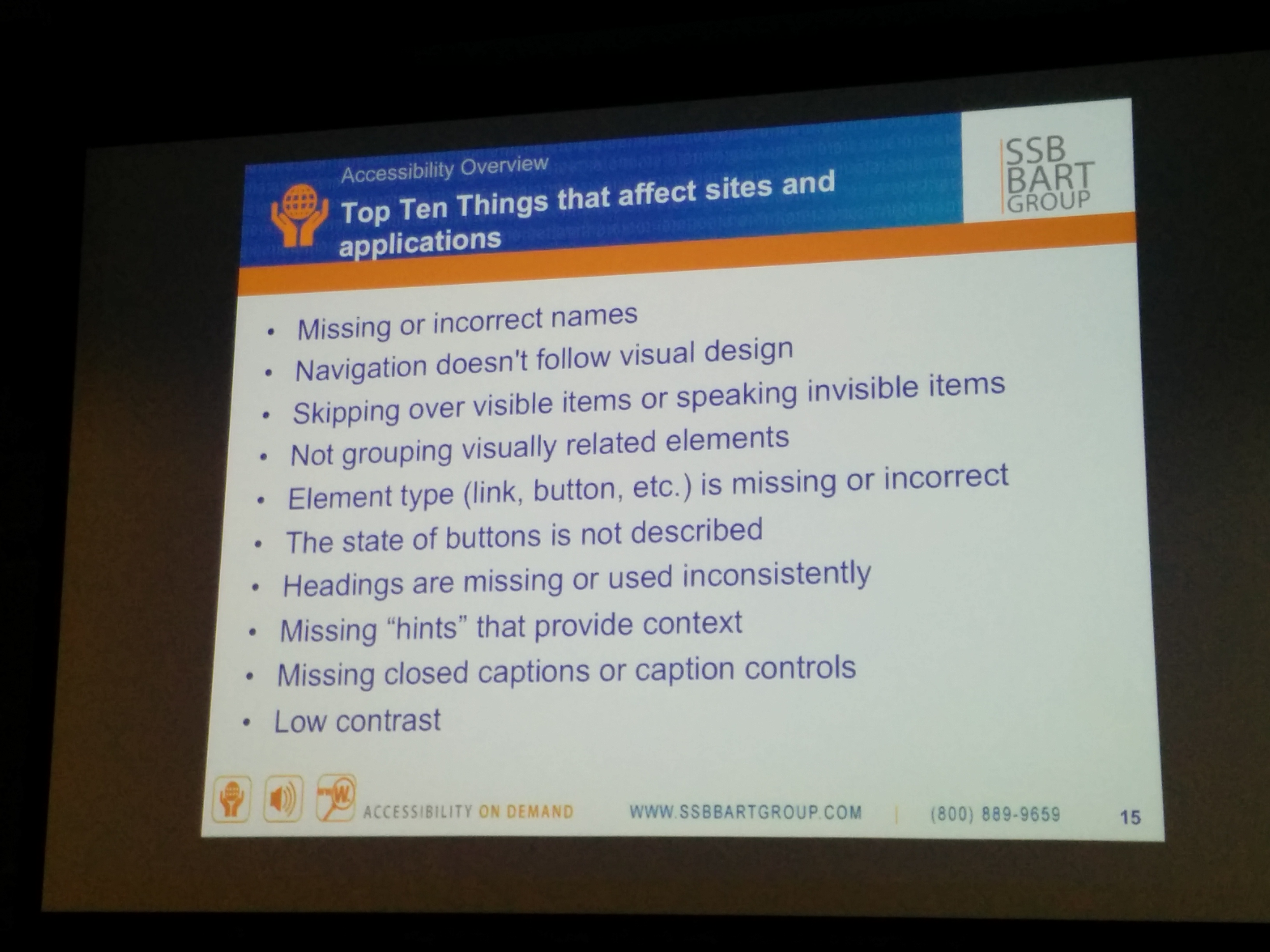Speaker: Matt Arana on Accessibility
Published on by Laura Paajanen
The SF Brigade was fortunate to get an introduction to accessibility from Matt Arana from SSB BART Group, which has been helping organizations be more accessible since 1997. Matt’s introduction to accessibility came when he was working for a tobacco company. He had an opportunity to work for SSB BART instead, but wasn’t sure if it was a good career move. Since family and faith are important to Matt, he discussed it with his aunt before they went to services. The sermon they attended was about Bartimaeus, who was blind and given sight by Jesus. It became clear to Matt that working in accessibility was his opportunity to contribute something positive to the world.
Matt explained that accessibility (sometimes abbreviated as A11y) is very broad: it’s not just considering mobile, but making everything digital accessible for people with vision, cognitive, and mobility-related limitations. That means websites, web applications, PDF, video, chat, email notifications, mobile, ebooks – “anything with a 1 and a 0.” Accessibility means making sure your audience can do what they need to do on a web site. It is also the law. Section 508 states that government procured electronic and information technologies must meet certain standards.
Accessibility is important because 19% of the population has some kind of disability – that’s 57 million Americans. Disabilities can be visual impairments like low vision or blindness, auditory impairments such as deafness or hearing loss, speech impairments, mobility issues, cognitive or learning disabilities, and age-related limitations.
There are many kinds of assistive technologies: screen readers, refreshable braille displays, screen magnifiers, onscreen of other special keyboards, TDD/TYY and video relay devices, text-to-speech software, and word prediction software. Many organizations don’t know how to build their websites and apps to accessibility standards, or have the resources to do so. Matt shared the top ten things that he sees affect the accessibility of sites and apps.
Top Ten Things that affect sites and applications
- Missing or incorrect names
- Navigation doesn’t follow visual design
- Skipping over visible items or speaking invisible items
- Not grouping visually related elements
- Element type (link, button, etc.) is missing or incorrect
- The state of buttons is not described
- Headings are missing or used inconsistently
- Missing “hints” that provide context
- Missing closed captions or caption controls
- Low contrast
Matt’s list of ten common issues that affect accessibility on websites and applications
We looked at some pages using a popular screen reader, JAWS - and saw firsthand why it’s helpful to have an option to skip to the main content rather than reading through every link at the top of a page. JAWS also highlights what is being read on the screen with a box outline, so help people with reduced vision find their spot. JAWS can be expensive, but Apple products often come with accessibility features built in, which is making more devices usable for more people. It’s a big deal to have good access on mobile devices.
There are still many challenges with coding for accessibility - for example, some CMS systems get in the way of modifications for accessibility, and it’s hard to get security and privacy right with screen readers. However, there are standards for web accessibility: the Web Content Accessibility Guidelines (WCAG) published by the World Wide Web Consortium (W3C) is the basis for most web accessiblity standards. The WCAG outlines three levels of conformance: A - must do items to be accessible, such as alt text, form fields, and keyboard access AA - general requirement/ strongly recommended - for example, providing focus AAA - nice to haves that aren’t as common, such as more restrictive color contrast rules
SSB BART looks at both standards like the WCAG and functional requirements. They have users with disabilities test sites to see if they can do what they’re trying to - that’s at least as important as following standards.
Thanks, for the intro to A11y, Matt!